 LinkedIn recommendations are very powerful. Even though you would only post the favorable ones, they still give your readers someone else’s view of who you are and what you offer should they contact you. We know the power of our personal testimony when we witness to a non-believer, but too many Christians don’t take advantage of that power in representing their ministry. If you were looking for a new church, think about how helpful it would be to see 5-10 opinions of what others have found before you actually visit. Also, remember how helpful it is when you are shopping online to read recommendations from other users. There’s no doubt that recommendations can influence decisions and actions, so isn’t it time to get started.
LinkedIn recommendations are very powerful. Even though you would only post the favorable ones, they still give your readers someone else’s view of who you are and what you offer should they contact you. We know the power of our personal testimony when we witness to a non-believer, but too many Christians don’t take advantage of that power in representing their ministry. If you were looking for a new church, think about how helpful it would be to see 5-10 opinions of what others have found before you actually visit. Also, remember how helpful it is when you are shopping online to read recommendations from other users. There’s no doubt that recommendations can influence decisions and actions, so isn’t it time to get started.
 The “best” way to get recommendations is to first ‘give’ some. Pick 3-4 of your contacts ‘each week’ that you know personally (or through ministry/products received), and that you feel comfortable about recommending, and send them a recommendation. When they receive your unsolicited recommendation they will be blessed. When they accept your recommendation, LinkedIn suggests they send you one. By sending 3-4 each week, you receive a ‘constant stream’ of recommendations that reinforce the message they send.
The “best” way to get recommendations is to first ‘give’ some. Pick 3-4 of your contacts ‘each week’ that you know personally (or through ministry/products received), and that you feel comfortable about recommending, and send them a recommendation. When they receive your unsolicited recommendation they will be blessed. When they accept your recommendation, LinkedIn suggests they send you one. By sending 3-4 each week, you receive a ‘constant stream’ of recommendations that reinforce the message they send.
If you receive a recommendation from a non-LinkedIn user (i.e. in a thank you letter), you can suggest they join LinkedIn and send it through the LinkedIn system. If it’s from someone who doesn’t want to join LinkedIn, or perhaps it’s an older recommendation from someone you can no longer contact, you can scan it, or retype it and make a .pdf of the recommendation. Once it’s in .pdf format, you can post it in your LinkedIn profile in the ‘box.net’ files. (You have to add the box.net files to your profile first if you don’t already have it). Use a description that shows what the file is, like “Letter of recommendation from a Pastor (or ministry receiver) about my work with them”. To further enhance that recommendation you could use a quote or two from the recommendation in your LinkedIn summary, and note the complete recommendation can be found in your ‘box.net’ files.
 By adding recommendations to your LinkedIn profile, you profile further becomes a ‘selling’ tool for your ministry. Be sure to customize your LinkedIn public profile URL, and then you can add it to your business cards, ministry brochures, and emails to help build your trust, your credibility, and your ministry success.
By adding recommendations to your LinkedIn profile, you profile further becomes a ‘selling’ tool for your ministry. Be sure to customize your LinkedIn public profile URL, and then you can add it to your business cards, ministry brochures, and emails to help build your trust, your credibility, and your ministry success.
As always, thank you for reading Linked4Ministry. If you are new here, the best way to receive all the new posts is to subscribe for e-mail updates at the top right. If you have been following Linked4Ministry and find it helpful, please consider sharing it with other ministry partners that it could benefit. It’s easy to do by clicking on the following buttons, and it’s OK to click more than one !
Blessings,
Bill Bender
Linked4Ministry & Anothen Life Ministries

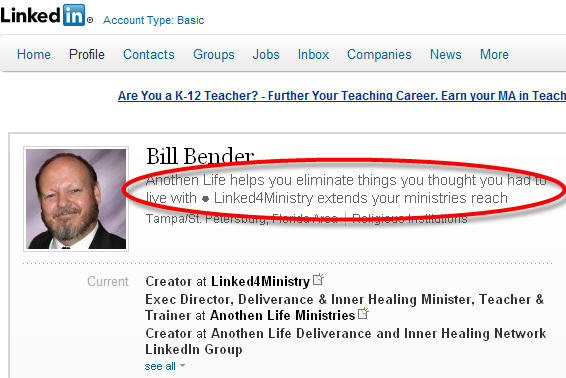
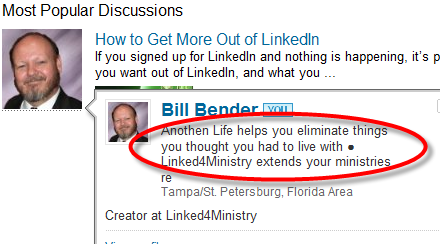



Comments