Do You Know Who’s Viewed Your LinkedIn Profile, and Why You Should Care
 The LinkedIn “Who’s Viewed Your Profile” is a great way to evaluate how good your LinkedIn marketing strategy really is, and can help you find new valuable contacts.
The LinkedIn “Who’s Viewed Your Profile” is a great way to evaluate how good your LinkedIn marketing strategy really is, and can help you find new valuable contacts.
The fact is, if you ignore this LinkedIn feature, you really don’t know if your profile is doing you any good. If no one is looking at your profile, you know you need to make changes. You should consider adding a professional photo and a great “headline”. The photo will make you look real, and the headline will draw people to want to view your profile to find out more about you. The headline is right below your photo and as a default, LinkedIn will use the last job title you entered. You can change your headline by clicking on Profile, then edit. A good LinkedIn headline will say something about who you are or what you do, but cause people to want to find out more. My headline could say Counselor, Prayer Minister, or even Exorcist, but by using “Anothen Life helps you get rid of things you thought you had to live with”, it leaves most viewers curious enough to click on my profile to find out how that is accomplished, because almost everyone has something they wish they could get rid of in their life. A headline of “Pastor” tells people who you are but doesn’t leave much to the imagination.
The Who’s Viewed Your Profile can also help you find new connections. If someone has viewed your profile, you can assume they already have some level of interest in you. You should thank them for taking their valuable time to view you profile and learn about your goals, then tell them you would like to be connected. Don’t forget to “Tell Them WHY” you want to connect, that will dramatically increase your invitation acceptance rate.
By following some basic marketing ideas LinkedIn can help you reach your social media and ministry goals, but you must use LinkedIn for it to help!
The attached following graphic and link to a LinkedIn article has more details to help you use the “Who’s Viewed Your Profile” feature.
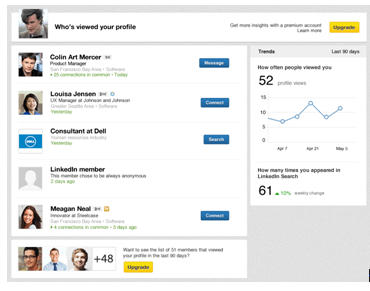

Comments